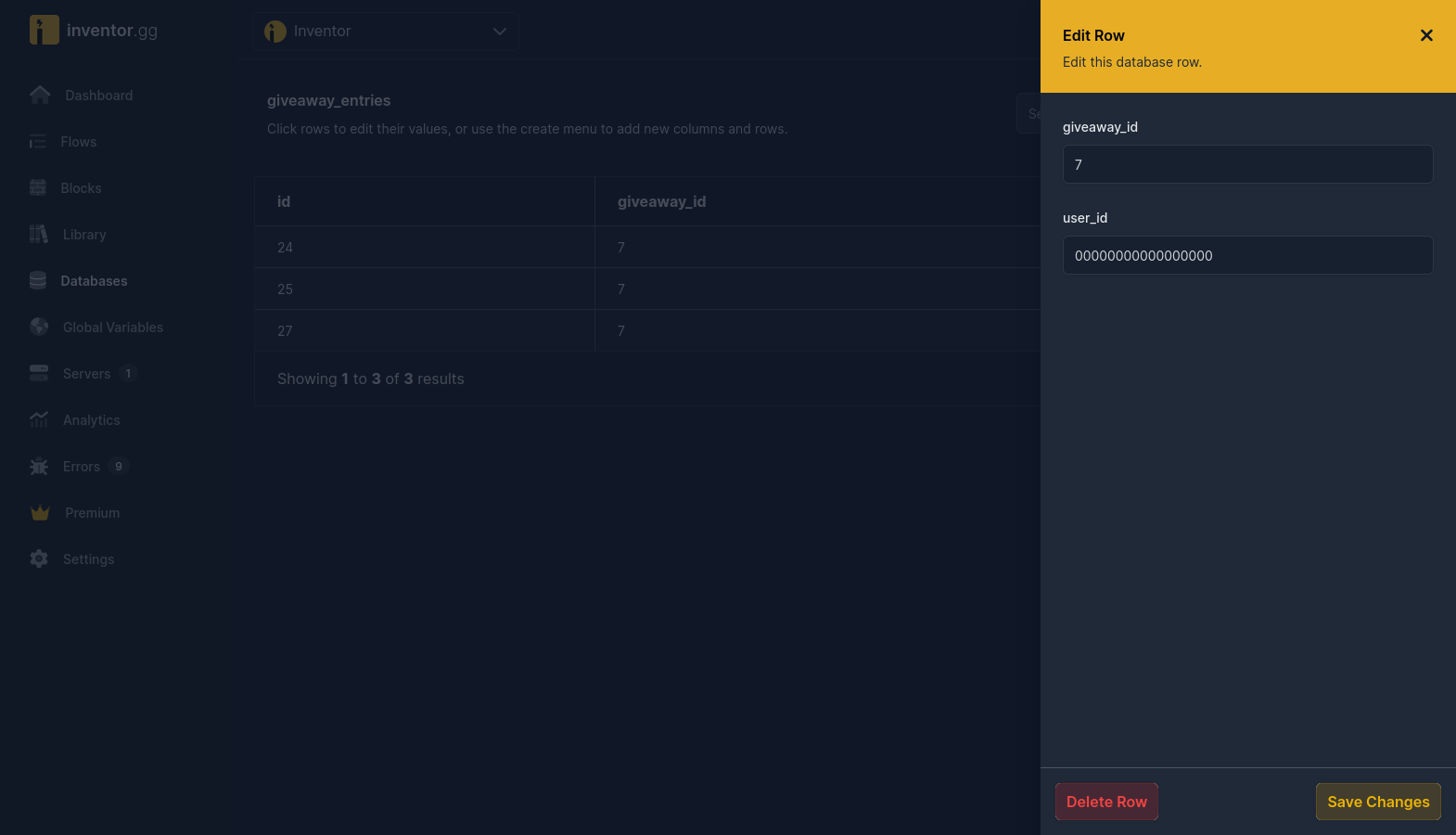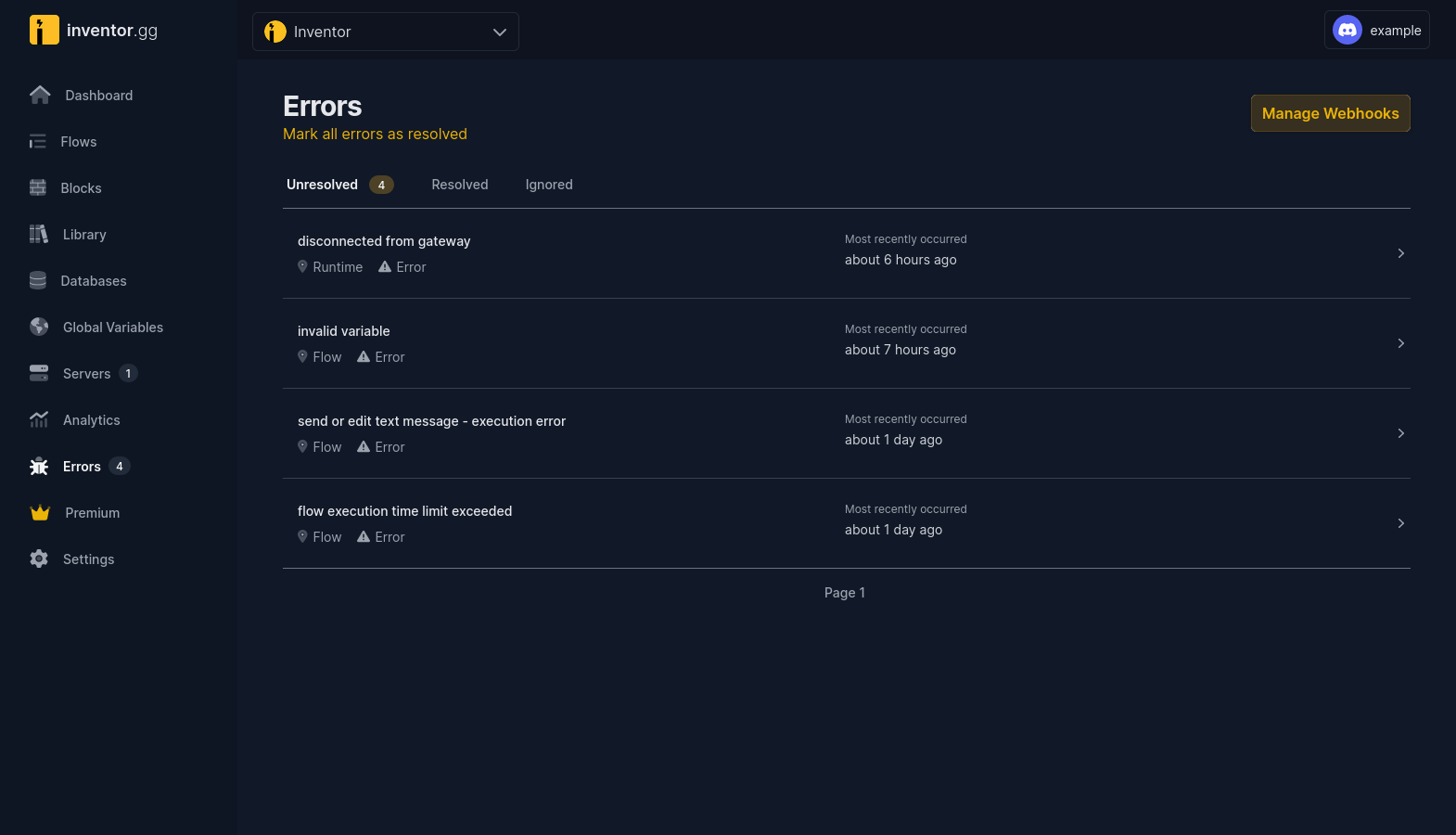Everything you need to build a bot.
Inventor makes it easy to build, manage, and grow your bot.
Use flows to define what happens when a user interacts with your bot, or when a scripted event occurs.
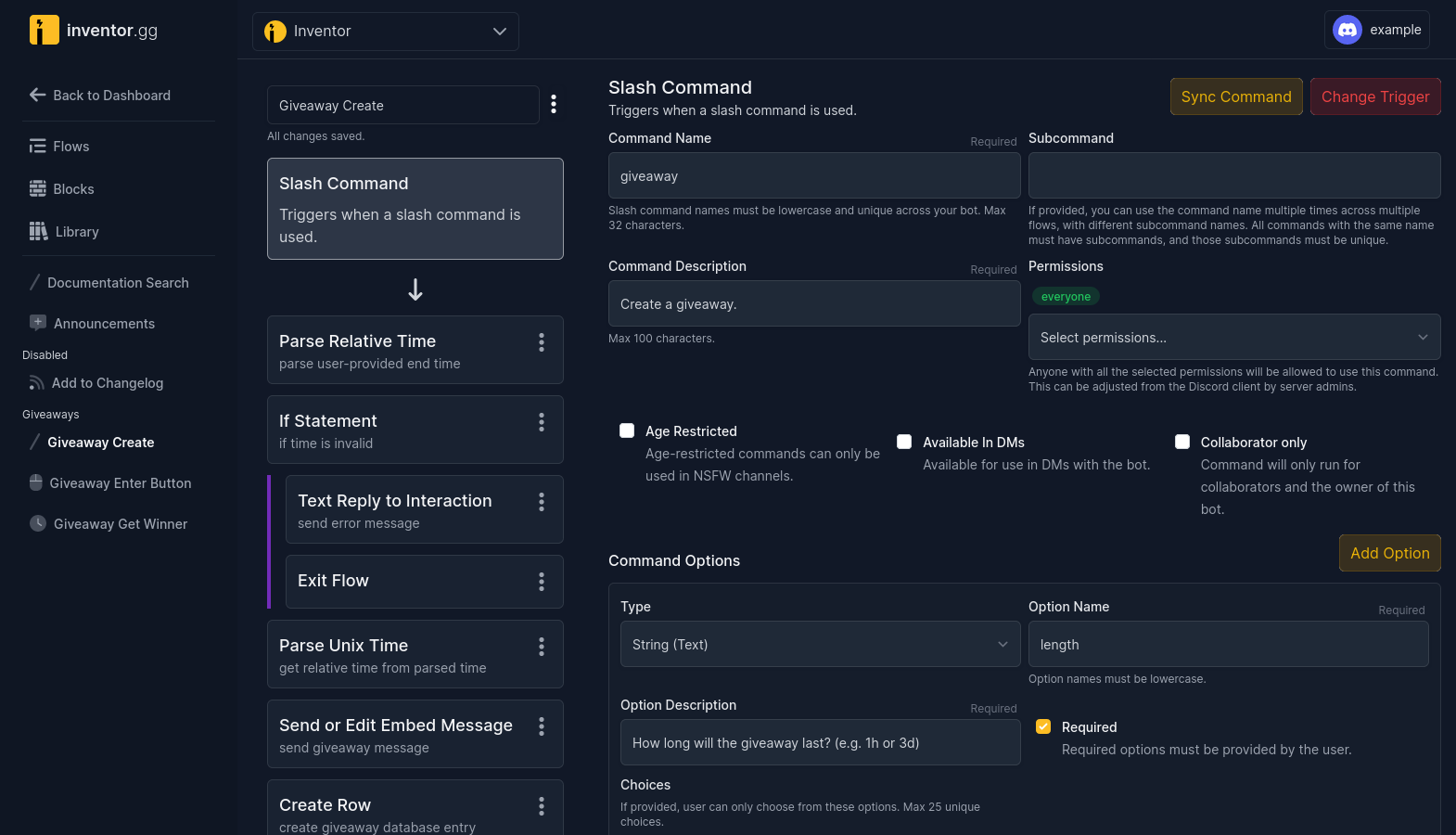
- BotDash (Coming Soon)
- Create a marketing website and dashboard for your bot, hosted on a free subdomain or your own domain.
- Collaboration
- Share your bot with others to collaborate on flows, blocks, databases, variables, and more.
- Analytics
- See the last few days of usage to track usage trends, popular commands, and investigate issues or potential abuse.
- Servers
- Visualize bot growth over time and manually leave servers from the dashboard.
- Themes
- Customize the look and feel of the dashboard and flow editor with themes.
- Multiple Bots
- Create and manage multiple bots. Each can have its own name, avatar, and status.
- Integrations and Connections
- Incoming webhooks, network requests, and IFTTT integration are available for easy connection between Inventor and other services.
- 24/7 Hosting
- All bots are hosted 24/7 on our servers, with no daily "verification" or other action required. View historical uptime.
Inventor Premium
Premium
$5.99/month
when billed monthly, or $49.99 annually
Single Bot
Ultimate
$11.99/month
when billed monthly, or $99.99 annually
Unlimited Bots
Prices in USD. See our pricing page for detailed plan comparisons and additional options.